Tired of juggling multiple tools to host webinars? WebinarPress promises a simplified solution, bringing all your webinar needs under one roof within your WordPress dashboard. But does it deliver? In this WebinarPress review, we’ll dive deep into its features, pros, cons, pricing, alternatives comparing and who it’s best suited for.

WebinarPress is a WordPress plugin designed to help you create and manage webinars directly from your website. It aims to be a user-friendly option, especially for those already comfortable with the WordPress environment. While it may not have all the bells and whistles of some higher-priced competitors, it offers a solid foundation for running effective webinars.
WebinarPress Key Features and Benefits
Straightforward Webinar Creation
Setting up a webinar with WebinarPress is refreshingly simple. The interface is clean and intuitive, guiding you through the essential steps. You can choose from live, automated, and on-demand webinar formats, providing flexibility for different strategies.
Essential Marketing Tools
WebinarPress provides the essentials for promoting your webinars. You can create customized registration pages with built-in templates (though design options are somewhat limited). Automated email reminders help keep your audience engaged, and integrations with popular email marketing services ensure seamless connection with your existing workflows.
Decent Attendee Experience
The attendee interface is clean and functional, although not particularly flashy. WebinarPress supports basic interactive features like live chat, Q&A, and polls to keep your audience engaged. Mobile responsiveness is good, ensuring accessibility across devices.
Pricing That’s Easy to Swallow
WebinarPress offers a very competitive pricing structure, making it an attractive option for budget-conscious users and those new to webinars. The plans provide a good balance of features and value, especially for solopreneurs and small businesses.
WebinarPress Review – Pros and Cons
Pros of WebinarPress plugin
- Ease of Use: Even with limited WordPress experience, you’ll find WebinarPress easy to navigate.
- Solid Core Features: It covers the essentials for creating and running successful webinars.
- Great Value: WebinarPress offers a lot for its price, making it a budget-friendly choice.
- Reliable Streaming: In my testing, I experienced smooth streaming with minimal lag.
Cons of WebinarPress plugin
- Limited Design Flexibility: Customization options for landing pages and emails are somewhat basic.
- Occasional Glitches: While generally stable, I encountered a few minor technical hiccups during testing.
- Lacks Advanced Features: If you need advanced features like breakout rooms or whiteboarding, you’ll need to look elsewhere.
WebinarPress Review – Pricing
WebinarPress offers a straightforward and competitive pricing structure with three main options:
1. Free:
- Price: $0/month
- Ideal for: Those who want to test the waters with basic webinar features.
- Features:
- Unlimited webinars
- Live webinars only
- Basic webinar room
- WebinarPress branding
2. Single Site:
- Price: $197/year
- Ideal for: Individuals and businesses who want to host webinars on a single WordPress site.
- Features:
- Everything in the Free plan, plus:
- Automated and on-demand webinars
- Advanced webinar room features (e.g., polls, offers)
- Email reminders
- White-label branding
- Email support
3. Agency:
- Price: $497/year
- Ideal for: Agencies and businesses managing multiple WordPress sites.
- Features:
- Everything in the Single Site plan, plus:
- Unlimited site licenses
- WordPress Multisite support
- Priority email support
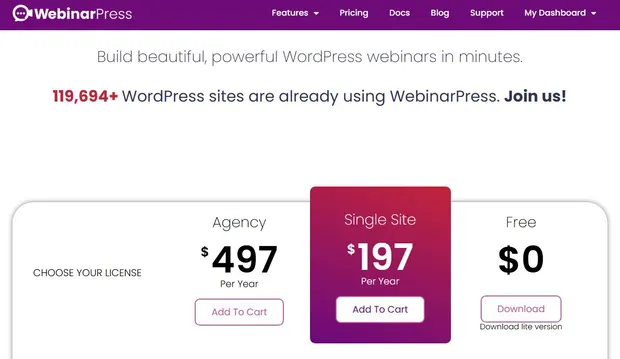
WebinarPress’s pricing is one of its strongest points. It caters to a range of needs and budgets, making it accessible to both beginners and experienced marketers. The yearly billing cycle also simplifies budgeting compared to monthly subscriptions. In conclusion, the WebinarPress’s pricing are:
- Value for Money: WebinarPress provides excellent value, especially the Single Site plan, which offers a comprehensive set of features for a reasonable yearly cost.
- No Hidden Fees: The pricing is transparent, with no unexpected add-ons or upsells.
- Free Trial: While there isn’t a free trial period, the Free plan allows you to explore the basic functionality before committing to a paid plan.
Even though, you can still get lower price by using WebinarPress coupons during checkout process.
Who is WebinarPress Best For?
WebinarPress is an excellent option for:
- Beginners: Its user-friendly interface makes it easy to get started with webinars.
- Solopreneurs and Small Businesses: The affordable pricing and essential features are a good fit for limited budgets.
- Course Creators and Coaches: WebinarPress provides a reliable platform for delivering online training and workshops.
WebinarPress Alternatives:
While WebinarPress is a great option for many, it’s not a one-size-fits-all solution, Zoom is an alternatives to consider. Here’s a comparison of WebinarPress vs. Zoom to help you choose the best fit for your needs:
WebinarPress vs. Zoom
| Feature | WebinarPress | Zoom |
|---|---|---|
| Pricing | More affordable, especially for single sites | Can be more expensive, especially for larger audiences and advanced features |
| Ease of Use | Very user-friendly, especially for WordPress users | Easy to use, but less integrated with WordPress |
| Features | Solid core features, but lacks some advanced options | Wide range of features, including breakout rooms, whiteboarding, and recording transcripts |
| Integrations | Integrates with popular email marketing services | Extensive integrations with various platforms |
| Best for | Beginners, solopreneurs, small businesses, budget-conscious users | Businesses needing advanced features, larger teams, and integrations with various platforms |
- Choose WebinarPress if: You need an affordable, easy-to-use, and WordPress-integrated solution with solid core features.
- Choose Zoom if: You require a robust platform with advanced features, extensive integrations, and are less concerned about budget.
Other alternatives:
- EasyWebinar
- WebinarJam
Conclusion
WebinarPress is a solid and affordable WordPress webinar plugin that excels in its simplicity. While it may lack some advanced features found in pricier alternatives, it provides all the essentials for creating and running effective webinars. If you’re looking for a user-friendly and budget-friendly solution, WebinarPress is definitely worth considering.
Related Posts
- MetaBox.io Black Friday 2024 – Up To 40% OFF MetaBox.io Plans & Extensions
- WPManageNinja Black Friday Sale 2024 – Up to 60% Off WordPress Plugins
- LiveCanvas Review: A Developer-Friendly WordPress Page Builder
- OptimizePress Black Friday 2024: Save Up To $150 OptimizePress Plans
- WPvivid Triple Sale 2024 – 40% Off Black Friday, Christmas and New Year offers
