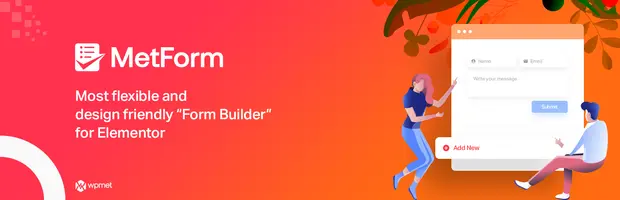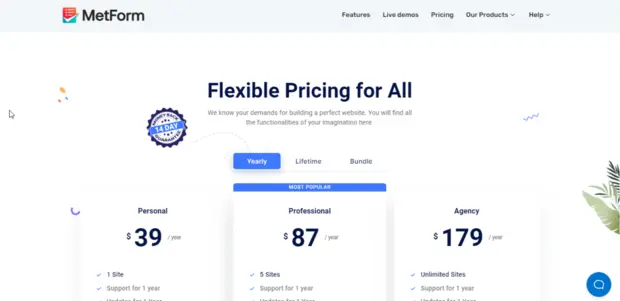Looking for a WordPress form builder that’s both powerful and easy to use? MetForm might be exactly what you need. In this comprehensive MetForm review, we’ll explore its features, pricing, pros and cons, and compare it to popular alternatives like WPForms and Ninja Forms. By the end, you’ll know if MetForm is the right choice for your website.
MetForm Features
MetForm is packed with features that make it a versatile and robust form builder. Here are some highlights:
- Drag-and-Drop Builder: Creating forms is a breeze with MetForm’s intuitive drag-and-drop interface. Simply select the fields you need and arrange them how you like.
- Pre-built Templates: Get a head start with a variety of pre-designed templates for contact forms, registration forms, surveys, and more.
- Conditional Logic: Create dynamic forms that adapt based on user input. Show or hide fields, send different email notifications, and personalize the user experience.
- Advanced Fields: Go beyond basic text fields with options for file uploads, date pickers, ratings, and more.
- Integrations: Connect MetForm with popular marketing and CRM tools like Mailchimp, HubSpot, and Slack.
- Styling Options: Customize the look and feel of your forms to match your website’s branding.
- Spam Protection: Protect your forms from spam submissions with reCAPTCHA and honeypot features.
MetForm Review – Pricing
It offers a variety of pricing plans to suit different needs, ranging from a free version to a lifetime agency bundle. The free version provides a solid foundation for creating basic forms. If you need more advanced features and integrations, you can upgrade to a premium plan. Here’s a breakdown of the pricing and what you get with each plan:
MetForm Free Plan:
- Basic form-building features
- Limited customization options
- No support
MetForm Pro Plan:
- Single Site: $39 /year
- Professional: $87/year
- Agency: $179/year
- Agency Bundle (Yearly): $949/year
- Agency Bundle (Lifetime): $3499 one-time payment
Saving 80% off on MetForm Bundle Lifetime and up to 30% off other plans
Pro plans include features like:
- Advanced styling options
- More form templates
- Integrations with email marketing services and other tools
- Priority support
The free version is a good option for basic needs, while the Pro plans offer more advanced features and flexibility. The Agency Bundle is a great value for businesses that need to use MetForm on multiple sites. If you want to purchase a paid plan, don’t miss to try these MetForm coupons & deals to save additional money.
MetForm Review – Pros & Cons
MetForm is a powerful and versatile form builder plugin for WordPress, but like any tool, it has its strengths and weaknesses. Here’s a breakdown of the pros and cons to help you decide if it’s the right choice for you:
Pros:
- User-friendly interface: MetForm’s drag-and-drop builder makes it easy to create forms, even for beginners with no coding experience.
- Extensive features: It offers a wide range of features, including various form types, conditional logic, multi-step forms, and pre-built templates. This allows you to build simple contact forms or complex questionnaires with ease.
- Customization options: You have extensive control over the look and feel of your forms, with options to customize colors, fonts, layouts, and more.
- Integrations: MetForm integrates with popular email marketing services (Mailchimp, GetResponse, etc.), payment gateways (Stripe, PayPal), and other tools, extending its functionality.
- Good value for money: The pricing plans are competitive, especially considering the features offered. The free version is a good starting point, and the Pro plans offer excellent value for the added functionality.
- Responsive support: MetForm offers good customer support, with prompt and helpful responses to queries.
Cons:
- Can be resource-intensive: MetForm can sometimes be a bit resource-heavy, potentially impacting website performance, especially with complex forms or high traffic.
- Learning curve for advanced features: While the basic form building is straightforward, utilizing advanced features like conditional logic or custom CSS may require some learning and experimentation.
- Limited third-party add-ons: Compared to some other form builders, MetForm has a smaller selection of third-party add-ons, which might limit extensibility for certain use cases.
MetForm vs WPForms & Ninja Forms
How does MetForm stack up against popular alternatives like WPForms and Ninja Forms? Here’s a quick comparison:
| Feature | MetForm | WPForms | Ninja Forms |
|---|---|---|---|
| Ease of Use | Excellent | Excellent | Good |
| Features | Comprehensive | Extensive | Extensive |
| Integrations | Growing library | Wide range | Wide range |
| Pricing | Free & Premium | Free & Premium | Free & Premium |
| Support | Excellent | Good | Good |
MetForm is a great option if you’re looking for a user-friendly form builder with a good balance of features and affordability.
WPForms is a strong contender with a wide range of features and integrations, but it can be more expensive.
Ninja Forms is another popular choice with a modular approach to features, but its interface can be less intuitive.
Ultimately, the best choice depends on your specific needs and budget.
MetForm review Overall, MetForm is a powerful and user-friendly WordPress form builder that’s suitable for both beginners and experienced users. Its drag-and-drop interface, pre-built templates, and advanced features make it easy to create a wide variety of forms. While the free version offers a good starting point, the premium plans unlock even more potential. If you’re looking for a versatile and affordable form builder, MetForm is definitely worth considering.
Ready to give MetForm a try? Download the free plugin from the WordPress repository or visit the MetForm website to learn more.
Have you used MetForm? Share your experience in the comments below!
Related Posts
- MB Custom Table Review 2026: Powerful Custom Database Tables for WordPress
- LiveCanvas Review: A Developer-Friendly WordPress Page Builder
- OptimizePress Black Friday 2024: Save Up To $150 OptimizePress Plans
- GutenKit Coupon – Get 60% discount on GutenKit Lifetime Deal
- Premio.io Review – Products, Features and Benefits