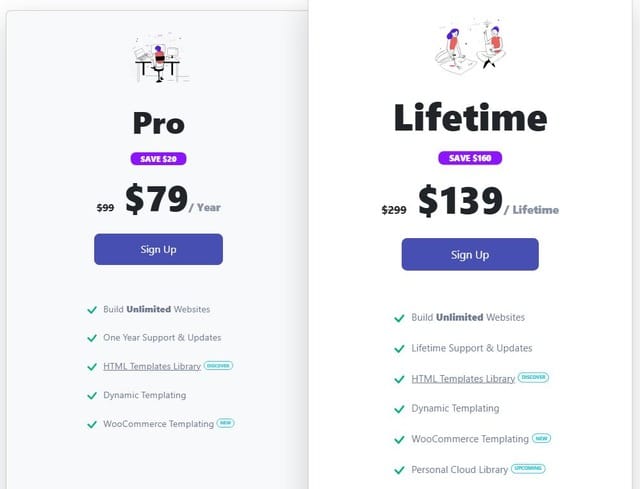LiveCanvas is a unique WordPress page builder that prioritizes clean code and performance. It’s designed for developers who want to have more control over their website’s design and functionality, without the bloat and complexity of traditional page builders.
LiveCanvas Review – Key Features:
- Clean Code Output: LiveCanvas generates clean, semantic HTML and CSS, which can significantly improve your website’s loading speed and SEO.
- Custom HTML/CSS Editing: You can directly edit the HTML and CSS of any element on your page, giving you complete control over the design.
- Drag-and-Drop Interface: While it’s not as intuitive as some other page builders, LiveCanvas offers a simple drag-and-drop interface for basic page building.
- Pre-built Blocks and Templates: You can use pre-designed blocks and templates to quickly create beautiful layouts.
- Performance Optimization: LiveCanvas is designed to minimize the amount of extra code and JavaScript that is added to your website, resulting in faster loading times.
LiveCanvas Review – Pros and Cons
Pros:
- Clean Code Output: Generates clean, semantic HTML and CSS, improving website performance and SEO.
- Custom HTML/CSS Editing: Offers granular control over the design and layout of your website.
- Drag-and-Drop Interface: Provides a user-friendly way to build pages, especially for those new to coding.
- Pre-built Blocks and Templates: Offers a variety of pre-designed elements to speed up the design process.
- Performance Optimization: Prioritizes performance by minimizing unnecessary code and JavaScript.
- Developer-Friendly: Ideal for developers who want to have full control over their website’s code.
Cons:
- Steeper Learning Curve: While it’s user-friendly, it might require more technical knowledge compared to other visual page builders.
- Limited Pre-built Templates: Compared to other page builders, LiveCanvas offers fewer pre-built templates.
- Less Intuitive Interface: The interface might not be as intuitive as some other drag-and-drop builders.
LiveCanvas Review – Who is LiveCanvas for?
- Developers: If you’re a developer who wants to have full control over your website’s design and performance, LiveCanvas is a great option.
- Designers: If you’re a designer who wants to create custom layouts and styles, LiveCanvas offers the flexibility to do so.
- Tech-savvy Users: If you’re comfortable with HTML and CSS, you can use LiveCanvas to create complex and unique designs.
LiveCanvas Review – Pricing Plans:
LiveCanvas offers two primary pricing plans:
1. Pro Plan:
Annual Cost: $79 – BUY NOW
Features:
- Build unlimited websites
- One year of updates and support
- HTML Templates Library
- Dynamic Templating
- WooCommerce Templating
2. Lifetime Plan:
One-time Cost: $139 – BUY NOW
Features:
- Build unlimited websites
- Lifetime support and updates
- HTML Templates Library
- Dynamic Templating
- WooCommerce Templating
- Personal Cloud Library (Upcoming)
- Additional Information:
30-Day Money-Back Guarantee: If you’re not satisfied, you can get a full refund within 30 days.
Free Plan: Not available, but you can test the tool with limited features.
While LiveCanvas is a powerful tool, it’s not for everyone. If you’re looking for a simple, drag-and-drop page builder with a lot of pre-built templates and features, you might want to consider other options like Elementor or Divi. However, if you prioritize performance and clean code, LiveCanvas is a great choice
Related Posts
- WebinarPress Review: The No-Frills WordPress Webinar Plugin
- WPvivid Triple Sale 2024 – 40% Off Black Friday, Christmas and New Year offers
- GutenKit Coupon – Get 60% discount on GutenKit Lifetime Deal
- MetaBox.io Black Friday 2024 – Up To 40% OFF MetaBox.io Plans & Extensions
- MetForm Review: A Powerful and User-Friendly WordPress Form Builder